I want to enjoy the beautiful weather as much as possible during summer. So, I always look for ways to improve my efficiency to work less and PLAY MORE!
For example, how much time do you spend daily writing, checking, and following up with people who have not responded to your email?
It can be frustrating when people don’t respond to an email or miss a deadline. You have to follow up, spending more of your limited time to get a response.
But let’s face it; we’re all BUSY! Everyone’s email inbox is OVERFLOWING!
So, if you want people to READ and TAKE ACTION on your emails, you need to make it easy for them to do so.
Here are some techniques that have worked well for me.
Make Your Subject Line Actionable
Make it easy for your recipient to scan and prioritize the emails in their inbox. Tell them what you need in the subject line. Use keywords and phrases they can easily understand. Here are some examples:
FYI: Emerging Leader Project Update
This subject line lets the reader know that no response is needed, and they can read this email later. It also gives them insight into the update, so if they want to have the most current information, they may choose to read the email immediately.
Due 6/15: Approve Budget for Emerging Leader Program
The reader can see that they need to take action on this email and the date it needs to be completed. If they don’t have time right now, they can flag it to follow up on a specific date or add a note to their calendar reminding them to work on it.
Strategically Write the Body
Remember your “ABCs” when writing the body of the email. The ABC method puts the most critical information at the top of the email to ensure it is read. Less important information follows, and the recipient may choose to scan or entirely skip this less important information.
A = Action Requested
Begin your email with a bullet list of what action you would like your sender to take. By putting this information at the top of the email and using a bullet list rather than a paragraph, the sender will immediately see what you need and is more likely to respond when needed.
B = Background
After you’ve listed the action requested, you can fill in the details in the background section. The recipient can read this section for more information if they require it. Ideally, the background section should also be written as a bullet list to keep it brief and to the point. If the recipient does not require further clarification on the action requested, they may skip the background section and complete the action you requested.
C = Closing
Rather than putting the niceties at the beginning of the email, save them for the end. This allows the recipient to get straight to the critical information first.
Here’s an example of what it looks like when you put it all together:

This writing style can feel a little cold, especially when communicating with someone you have not yet developed a relationship with. In those situations, you can add a few introductory pleasantries at the beginning of the email.
Ultimately, I’ve found that people appreciate this clear, concise, and direct approach since it saves them time reading through paragraphs of information to determine what action is needed.
Wishing you the best!
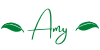







0 Comments